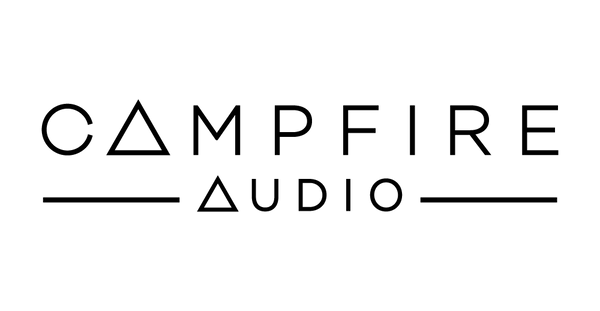Orbit Support
[vc_row][vc_column][vc_single_image image="139403" img_size="full" alignment="center" css_animation="fadeIn"][/vc_column][/vc_row][vc_section][vc_row][vc_column][vc_text_separator title="Getting Started" title_align="separator_align_left" color="custom" border_width="3" css_animation="fadeIn" accent_color="#89dc65"][vc_column_text css_animation="fadeIn"]Important for new Orbit users!
- Remove both earphones from the case
- Remove the sticker tabs from each earphone
- Return both earphones to the case
- Close the lid (earphones and case are now synced)
- Open the lid
- Disconnect Orbit from your device
- Return both earphones to your case
- Hold green button for 10 seconds (lights will light up one by one)
- Close the lid
- Open the lid and pair with your device
- Play/Pause - Single tap either earphone
- Next Track - Double tap right
- Previous Track - Double tap left
- Volume Up - Press and hold right
- Volume Down - Press and hold left
- Voice Assistant - Triple tap either earphone
- Remove both earphones from the case
- Remove the sticker tabs from each earphone
- Return both earphones to the case
- Close the lid (Earphones and case are now synced)
- Open the lid